Org. $500 | Site-wide discount code RYZE10

Get More of
the Customers
You Want
Get More of the Customers
You Want


How to Fix Your Google My Business Listing to Improve Local SEO Results
Strong local visibility starts with a complete and accurate Google Business Profile. When customers search for services in your area, Google uses this profile to decide whether to show your business in Search and Maps. A well-optimized listing builds trust, attracts clicks, and drives more visits.
Many businesses miss out on leads because of incorrect details, missing categories, poor images, or unclaimed listings. Fixing these problems ensures customers always see the right information and increases your chances of ranking higher in local results.
This guide explains how to identify issues, update your profile, and apply proven optimization steps to improve your Google My Business ranking and bring in more local customers.

Understanding the Role of Google My Business in Local SEO
Google Business Profile is a key factor in how local customers find and choose businesses. It directly influences whether your business appears in Google Search and Maps for relevant local searches.
What is Google My Business and How Does It Work?
Google My Business, now called Google Business Profile, is a free tool that allows businesses to manage how they appear on Google Search and Maps. It stores your core information such as name, address, phone number, website, operating hours, and services.
Google uses this data to match your business to relevant local searches. A complete and active profile signals to Google that your business is legitimate and relevant, increasing your chances of showing up in competitive local search results.
Why Your Business Listing Accuracy Matters
Incorrect or inconsistent business details can confuse both customers and search engines. When your name, address, or phone number differs across platforms, Google may lower your ranking in local results.
Outdated information can also lead to missed calls, lost visits, and negative customer experiences. Keeping your listing accurate ensures Google trusts your data, which directly supports higher visibility and improved local SEO performance.
Signs Your Google My Business Listing Needs Fixing
A Google Business Profile with missing or incorrect information can reduce visibility and turn away potential customers. Common problems like outdated details, missing categories, low-quality images, or unmanaged reviews can hurt both ranking and reputation.
Outdated or Inconsistent Business Information
Wrong phone number
Customers cannot reach you if the number is incorrect.Outdated business hours
Mismatched opening times lead to missed visits and poor customer experience.Incorrect address
Confuses customers and reduces trust in your listing.
Missing Business Categories or Services
No primary category set
Google struggles to match your business with relevant searches.Important services not listed
Potential customers may not know you offer them.Limited secondary categories
Reduces opportunities to appear in varied search queries.
Poor Image Quality or Missing Photos
Low-resolution images
Makes your business appear unprofessional.No exterior or interior shots
Customers cannot visualize your location.Outdated visuals
Creates a misleading impression of your business.
Low Review Ratings or No Response to Reviews
Negative reviews without replies
Signals poor customer service.Few total reviews
Reduces trust and credibility.Ignoring positive feedback
Misses chances to build stronger customer relationships.
How to Fix Your Google My Business Listing to Improve Local SEO Results
Improving your Google Business Profile starts with correcting errors and making full use of the features available. Following a clear process ensures your listing is accurate, engaging, and competitive in local search results.
Step 1: Log In and Claim Ownership of Your Listing
Go to the Google Business Profile login page.
Search for your business name to check if it is already listed.
Select the listing and click “Manage now.”
Follow the verification method provided, such as phone, email, or postcard.
Step 2: Update Business Information for Accuracy
Open the profile dashboard after logging in.
Edit the business name, address, and phone number to match all platforms.
Update operating hours to reflect current availability.
Add the correct website URL so customers can reach you directly.
Step 3: Select the Right Primary and Secondary Categories
Click on the “Edit profile” section.
Choose a primary category that best describes your main service.
Add secondary categories for other relevant services you offer.
Review categories regularly to keep them aligned with your business focus.
Step 4: Add High-Quality Photos and Videos
Upload clear, high-resolution images of your business exterior and interior.
Include product or service photos to help customers visualize your offerings.
Add short videos that highlight your location or services in action.
Replace outdated visuals to keep the profile fresh and relevant.
Step 5: Write an Optimized Business Description
Summarize your business in 750 characters or less.
Use primary and secondary keywords naturally in the text.
Highlight your unique services and value to customers.
Avoid keyword stuffing and focus on readability.
Step 6: Enable All Relevant Features (Bookings, Messaging, Q&A)
Turn on the booking feature if you take appointments.
Enable messaging to allow customers to contact you directly.
Monitor and answer Q&A to provide quick, accurate responses.
Use these features consistently to improve engagement and ranking.
Google My Business SEO Checklist for Better Rankings
A well-optimized Google Business Profile helps you appear in more local searches and attract customers who are ready to buy. Following a clear checklist ensures you cover all important elements that impact rankings and engagement.
Core Items to Include in Your GMB Optimization
NAP consistency
Keep your business name, address, and phone number identical across all platforms.Keywords in descriptions
Use relevant terms naturally to describe your services.High-quality images
Upload clear and recent photos that reflect your business accurately.Updated service list
Add all services you offer with short, clear descriptions.Regular posts
Share updates, offers, and events to keep your profile active.
Using a Google My Business Ranking Checker
Monitor performance
Track your position in local search results for targeted keywords.Check regularly
Review rankings weekly or monthly to spot changes early.Use reliable tools
Platforms like BrightLocal or Whitespark provide accurate ranking data.
How to Improve Search Results on Google Using Your GMB Profile
Once your Google Business Profile is accurate and complete, the next step is to use it actively. Regular engagement and fresh content show Google that your business is active and relevant, which can help improve local search rankings and attract more customers.
Collect and Respond to Customer Reviews
Ask for reviews after each service
Encourage satisfied customers to share their experience on your profile.Address negative feedback quickly
Respond politely to resolve concerns and show you value customer satisfaction.Thank customers for positive reviews
Build stronger relationships by acknowledging and appreciating their feedback.
Post Regular Updates and Offers
Share promotions
Post discounts or special offers to encourage quick action.Highlight upcoming events
Inform customers about workshops, launches, or seasonal activities.Provide timely updates
Keep your audience informed about changes in hours or new services.
Add Products and Services to Your Profile
List all main categories
Help customers find exactly what you offer through organized listings.Include clear descriptions
Explain each product or service so visitors understand your value.Add pricing information when possible
Give potential customers a clear idea of costs to improve decision-making.
Tools to Help Optimize and Track Your Google My Business Performance
Using the right tools makes it easier to monitor your Google Business Profile, spot issues, and measure improvements. These tools help you understand how customers find and interact with your business so you can make data-driven decisions.
Recommended Google SEO Tools for GMB
Google Search Console
Tracks search performance, impressions, and clicks for your website linked to your profile.Google Analytics
Monitors traffic from your GMB listing and shows visitor behavior on your site.BrightLocal
Offers detailed local SEO audits, citation tracking, and competitor analysis.Whitespark
Helps build and manage citations to improve local search rankings.
Turn Your Google Business Profile into a Local Lead Magnet
Google Business Profile optimization is one of the most effective ways to improve local SEO results and attract customers searching for your services. A complete and accurate listing helps you appear in Google Search and Maps, builds trust, and encourages more people to contact or visit your business. Consistent updates, quality visuals, and active engagement show Google that your business is relevant and reliable.
Small improvements like correcting information, adding high-quality images, and responding to reviews can lead to significant gains over time.
For businesses that want expert support, Revive Agency offers professional Google My Business audits and optimization services to increase visibility and drive measurable growth. Contact our team today to get your profile working as a powerful lead-generation tool.

FAQs
1. How to get my business on top of Google Search for free?
Complete your Google Business Profile with accurate details, encourage satisfied customers to leave reviews, post updates regularly, and maintain consistent name, address, and phone number information across all platforms.
2. How long does it take to see results after fixing my GMB listing?
Some improvements can appear within days, such as fixing incorrect details. Short-term gains usually show within a few weeks through active posting and review collection, while long-term growth takes months of consistent optimization.
3. Why is NAP consistency important for local SEO?
Google relies on your business name, address, and phone number to confirm accuracy. Inconsistent details reduce trust and can lower local rankings.
4. How often should I update my Google Business Profile?
Update your profile whenever there is a change in contact information, hours, services, or promotions. Posting at least once a week keeps your profile active and relevant.
5. Do photos and videos really impact my ranking?
Yes, high-quality visuals increase engagement and make your listing more appealing to
customers, which can positively influence rankings.
6. Can responding to reviews help my local SEO?
Absolutely. Replying to both positive and negative reviews shows Google and customers that you value feedback, which can improve trust and visibility.

How to Fix Your Google My Business Listing to Improve Local SEO Results
Strong local visibility starts with a complete and accurate Google Business Profile. When customers search for services in your area, Google uses this profile to decide whether to show your business in Search and Maps. A well-optimized listing builds trust, attracts clicks, and drives more visits.
Many businesses miss out on leads because of incorrect details, missing categories, poor images, or unclaimed listings. Fixing these problems ensures customers always see the right information and increases your chances of ranking higher in local results.
This guide explains how to identify issues, update your profile, and apply proven optimization steps to improve your Google My Business ranking and bring in more local customers.

Understanding the Role of Google My Business in Local SEO
Google Business Profile is a key factor in how local customers find and choose businesses. It directly influences whether your business appears in Google Search and Maps for relevant local searches.
What is Google My Business and How Does It Work?
Google My Business, now called Google Business Profile, is a free tool that allows businesses to manage how they appear on Google Search and Maps. It stores your core information such as name, address, phone number, website, operating hours, and services.
Google uses this data to match your business to relevant local searches. A complete and active profile signals to Google that your business is legitimate and relevant, increasing your chances of showing up in competitive local search results.
Why Your Business Listing Accuracy Matters
Incorrect or inconsistent business details can confuse both customers and search engines. When your name, address, or phone number differs across platforms, Google may lower your ranking in local results.
Outdated information can also lead to missed calls, lost visits, and negative customer experiences. Keeping your listing accurate ensures Google trusts your data, which directly supports higher visibility and improved local SEO performance.
Signs Your Google My Business Listing Needs Fixing
A Google Business Profile with missing or incorrect information can reduce visibility and turn away potential customers. Common problems like outdated details, missing categories, low-quality images, or unmanaged reviews can hurt both ranking and reputation.
Outdated or Inconsistent Business Information
Wrong phone number
Customers cannot reach you if the number is incorrect.Outdated business hours
Mismatched opening times lead to missed visits and poor customer experience.Incorrect address
Confuses customers and reduces trust in your listing.
Missing Business Categories or Services
No primary category set
Google struggles to match your business with relevant searches.Important services not listed
Potential customers may not know you offer them.Limited secondary categories
Reduces opportunities to appear in varied search queries.
Poor Image Quality or Missing Photos
Low-resolution images
Makes your business appear unprofessional.No exterior or interior shots
Customers cannot visualize your location.Outdated visuals
Creates a misleading impression of your business.
Low Review Ratings or No Response to Reviews
Negative reviews without replies
Signals poor customer service.Few total reviews
Reduces trust and credibility.Ignoring positive feedback
Misses chances to build stronger customer relationships.
How to Fix Your Google My Business Listing to Improve Local SEO Results
Improving your Google Business Profile starts with correcting errors and making full use of the features available. Following a clear process ensures your listing is accurate, engaging, and competitive in local search results.
Step 1: Log In and Claim Ownership of Your Listing
Go to the Google Business Profile login page.
Search for your business name to check if it is already listed.
Select the listing and click “Manage now.”
Follow the verification method provided, such as phone, email, or postcard.
Step 2: Update Business Information for Accuracy
Open the profile dashboard after logging in.
Edit the business name, address, and phone number to match all platforms.
Update operating hours to reflect current availability.
Add the correct website URL so customers can reach you directly.
Step 3: Select the Right Primary and Secondary Categories
Click on the “Edit profile” section.
Choose a primary category that best describes your main service.
Add secondary categories for other relevant services you offer.
Review categories regularly to keep them aligned with your business focus.
Step 4: Add High-Quality Photos and Videos
Upload clear, high-resolution images of your business exterior and interior.
Include product or service photos to help customers visualize your offerings.
Add short videos that highlight your location or services in action.
Replace outdated visuals to keep the profile fresh and relevant.
Step 5: Write an Optimized Business Description
Summarize your business in 750 characters or less.
Use primary and secondary keywords naturally in the text.
Highlight your unique services and value to customers.
Avoid keyword stuffing and focus on readability.
Step 6: Enable All Relevant Features (Bookings, Messaging, Q&A)
Turn on the booking feature if you take appointments.
Enable messaging to allow customers to contact you directly.
Monitor and answer Q&A to provide quick, accurate responses.
Use these features consistently to improve engagement and ranking.
Google My Business SEO Checklist for Better Rankings
A well-optimized Google Business Profile helps you appear in more local searches and attract customers who are ready to buy. Following a clear checklist ensures you cover all important elements that impact rankings and engagement.
Core Items to Include in Your GMB Optimization
NAP consistency
Keep your business name, address, and phone number identical across all platforms.Keywords in descriptions
Use relevant terms naturally to describe your services.High-quality images
Upload clear and recent photos that reflect your business accurately.Updated service list
Add all services you offer with short, clear descriptions.Regular posts
Share updates, offers, and events to keep your profile active.
Using a Google My Business Ranking Checker
Monitor performance
Track your position in local search results for targeted keywords.Check regularly
Review rankings weekly or monthly to spot changes early.Use reliable tools
Platforms like BrightLocal or Whitespark provide accurate ranking data.
How to Improve Search Results on Google Using Your GMB Profile
Once your Google Business Profile is accurate and complete, the next step is to use it actively. Regular engagement and fresh content show Google that your business is active and relevant, which can help improve local search rankings and attract more customers.
Collect and Respond to Customer Reviews
Ask for reviews after each service
Encourage satisfied customers to share their experience on your profile.Address negative feedback quickly
Respond politely to resolve concerns and show you value customer satisfaction.Thank customers for positive reviews
Build stronger relationships by acknowledging and appreciating their feedback.
Post Regular Updates and Offers
Share promotions
Post discounts or special offers to encourage quick action.Highlight upcoming events
Inform customers about workshops, launches, or seasonal activities.Provide timely updates
Keep your audience informed about changes in hours or new services.
Add Products and Services to Your Profile
List all main categories
Help customers find exactly what you offer through organized listings.Include clear descriptions
Explain each product or service so visitors understand your value.Add pricing information when possible
Give potential customers a clear idea of costs to improve decision-making.
Tools to Help Optimize and Track Your Google My Business Performance
Using the right tools makes it easier to monitor your Google Business Profile, spot issues, and measure improvements. These tools help you understand how customers find and interact with your business so you can make data-driven decisions.
Recommended Google SEO Tools for GMB
Google Search Console
Tracks search performance, impressions, and clicks for your website linked to your profile.Google Analytics
Monitors traffic from your GMB listing and shows visitor behavior on your site.BrightLocal
Offers detailed local SEO audits, citation tracking, and competitor analysis.Whitespark
Helps build and manage citations to improve local search rankings.
Turn Your Google Business Profile into a Local Lead Magnet
Google Business Profile optimization is one of the most effective ways to improve local SEO results and attract customers searching for your services. A complete and accurate listing helps you appear in Google Search and Maps, builds trust, and encourages more people to contact or visit your business. Consistent updates, quality visuals, and active engagement show Google that your business is relevant and reliable.
Small improvements like correcting information, adding high-quality images, and responding to reviews can lead to significant gains over time.
For businesses that want expert support, Revive Agency offers professional Google My Business audits and optimization services to increase visibility and drive measurable growth. Contact our team today to get your profile working as a powerful lead-generation tool.

FAQs
1. How to get my business on top of Google Search for free?
Complete your Google Business Profile with accurate details, encourage satisfied customers to leave reviews, post updates regularly, and maintain consistent name, address, and phone number information across all platforms.
2. How long does it take to see results after fixing my GMB listing?
Some improvements can appear within days, such as fixing incorrect details. Short-term gains usually show within a few weeks through active posting and review collection, while long-term growth takes months of consistent optimization.
3. Why is NAP consistency important for local SEO?
Google relies on your business name, address, and phone number to confirm accuracy. Inconsistent details reduce trust and can lower local rankings.
4. How often should I update my Google Business Profile?
Update your profile whenever there is a change in contact information, hours, services, or promotions. Posting at least once a week keeps your profile active and relevant.
5. Do photos and videos really impact my ranking?
Yes, high-quality visuals increase engagement and make your listing more appealing to
customers, which can positively influence rankings.
6. Can responding to reviews help my local SEO?
Absolutely. Replying to both positive and negative reviews shows Google and customers that you value feedback, which can improve trust and visibility.

How to Fix Your Google My Business Listing to Improve Local SEO Results
Strong local visibility starts with a complete and accurate Google Business Profile. When customers search for services in your area, Google uses this profile to decide whether to show your business in Search and Maps. A well-optimized listing builds trust, attracts clicks, and drives more visits.
Many businesses miss out on leads because of incorrect details, missing categories, poor images, or unclaimed listings. Fixing these problems ensures customers always see the right information and increases your chances of ranking higher in local results.
This guide explains how to identify issues, update your profile, and apply proven optimization steps to improve your Google My Business ranking and bring in more local customers.

Understanding the Role of Google My Business in Local SEO
Google Business Profile is a key factor in how local customers find and choose businesses. It directly influences whether your business appears in Google Search and Maps for relevant local searches.
What is Google My Business and How Does It Work?
Google My Business, now called Google Business Profile, is a free tool that allows businesses to manage how they appear on Google Search and Maps. It stores your core information such as name, address, phone number, website, operating hours, and services.
Google uses this data to match your business to relevant local searches. A complete and active profile signals to Google that your business is legitimate and relevant, increasing your chances of showing up in competitive local search results.
Why Your Business Listing Accuracy Matters
Incorrect or inconsistent business details can confuse both customers and search engines. When your name, address, or phone number differs across platforms, Google may lower your ranking in local results.
Outdated information can also lead to missed calls, lost visits, and negative customer experiences. Keeping your listing accurate ensures Google trusts your data, which directly supports higher visibility and improved local SEO performance.
Signs Your Google My Business Listing Needs Fixing
A Google Business Profile with missing or incorrect information can reduce visibility and turn away potential customers. Common problems like outdated details, missing categories, low-quality images, or unmanaged reviews can hurt both ranking and reputation.
Outdated or Inconsistent Business Information
Wrong phone number
Customers cannot reach you if the number is incorrect.Outdated business hours
Mismatched opening times lead to missed visits and poor customer experience.Incorrect address
Confuses customers and reduces trust in your listing.
Missing Business Categories or Services
No primary category set
Google struggles to match your business with relevant searches.Important services not listed
Potential customers may not know you offer them.Limited secondary categories
Reduces opportunities to appear in varied search queries.
Poor Image Quality or Missing Photos
Low-resolution images
Makes your business appear unprofessional.No exterior or interior shots
Customers cannot visualize your location.Outdated visuals
Creates a misleading impression of your business.
Low Review Ratings or No Response to Reviews
Negative reviews without replies
Signals poor customer service.Few total reviews
Reduces trust and credibility.Ignoring positive feedback
Misses chances to build stronger customer relationships.
How to Fix Your Google My Business Listing to Improve Local SEO Results
Improving your Google Business Profile starts with correcting errors and making full use of the features available. Following a clear process ensures your listing is accurate, engaging, and competitive in local search results.
Step 1: Log In and Claim Ownership of Your Listing
Go to the Google Business Profile login page.
Search for your business name to check if it is already listed.
Select the listing and click “Manage now.”
Follow the verification method provided, such as phone, email, or postcard.
Step 2: Update Business Information for Accuracy
Open the profile dashboard after logging in.
Edit the business name, address, and phone number to match all platforms.
Update operating hours to reflect current availability.
Add the correct website URL so customers can reach you directly.
Step 3: Select the Right Primary and Secondary Categories
Click on the “Edit profile” section.
Choose a primary category that best describes your main service.
Add secondary categories for other relevant services you offer.
Review categories regularly to keep them aligned with your business focus.
Step 4: Add High-Quality Photos and Videos
Upload clear, high-resolution images of your business exterior and interior.
Include product or service photos to help customers visualize your offerings.
Add short videos that highlight your location or services in action.
Replace outdated visuals to keep the profile fresh and relevant.
Step 5: Write an Optimized Business Description
Summarize your business in 750 characters or less.
Use primary and secondary keywords naturally in the text.
Highlight your unique services and value to customers.
Avoid keyword stuffing and focus on readability.
Step 6: Enable All Relevant Features (Bookings, Messaging, Q&A)
Turn on the booking feature if you take appointments.
Enable messaging to allow customers to contact you directly.
Monitor and answer Q&A to provide quick, accurate responses.
Use these features consistently to improve engagement and ranking.
Google My Business SEO Checklist for Better Rankings
A well-optimized Google Business Profile helps you appear in more local searches and attract customers who are ready to buy. Following a clear checklist ensures you cover all important elements that impact rankings and engagement.
Core Items to Include in Your GMB Optimization
NAP consistency
Keep your business name, address, and phone number identical across all platforms.Keywords in descriptions
Use relevant terms naturally to describe your services.High-quality images
Upload clear and recent photos that reflect your business accurately.Updated service list
Add all services you offer with short, clear descriptions.Regular posts
Share updates, offers, and events to keep your profile active.
Using a Google My Business Ranking Checker
Monitor performance
Track your position in local search results for targeted keywords.Check regularly
Review rankings weekly or monthly to spot changes early.Use reliable tools
Platforms like BrightLocal or Whitespark provide accurate ranking data.
How to Improve Search Results on Google Using Your GMB Profile
Once your Google Business Profile is accurate and complete, the next step is to use it actively. Regular engagement and fresh content show Google that your business is active and relevant, which can help improve local search rankings and attract more customers.
Collect and Respond to Customer Reviews
Ask for reviews after each service
Encourage satisfied customers to share their experience on your profile.Address negative feedback quickly
Respond politely to resolve concerns and show you value customer satisfaction.Thank customers for positive reviews
Build stronger relationships by acknowledging and appreciating their feedback.
Post Regular Updates and Offers
Share promotions
Post discounts or special offers to encourage quick action.Highlight upcoming events
Inform customers about workshops, launches, or seasonal activities.Provide timely updates
Keep your audience informed about changes in hours or new services.
Add Products and Services to Your Profile
List all main categories
Help customers find exactly what you offer through organized listings.Include clear descriptions
Explain each product or service so visitors understand your value.Add pricing information when possible
Give potential customers a clear idea of costs to improve decision-making.
Tools to Help Optimize and Track Your Google My Business Performance
Using the right tools makes it easier to monitor your Google Business Profile, spot issues, and measure improvements. These tools help you understand how customers find and interact with your business so you can make data-driven decisions.
Recommended Google SEO Tools for GMB
Google Search Console
Tracks search performance, impressions, and clicks for your website linked to your profile.Google Analytics
Monitors traffic from your GMB listing and shows visitor behavior on your site.BrightLocal
Offers detailed local SEO audits, citation tracking, and competitor analysis.Whitespark
Helps build and manage citations to improve local search rankings.
Turn Your Google Business Profile into a Local Lead Magnet
Google Business Profile optimization is one of the most effective ways to improve local SEO results and attract customers searching for your services. A complete and accurate listing helps you appear in Google Search and Maps, builds trust, and encourages more people to contact or visit your business. Consistent updates, quality visuals, and active engagement show Google that your business is relevant and reliable.
Small improvements like correcting information, adding high-quality images, and responding to reviews can lead to significant gains over time.
For businesses that want expert support, Revive Agency offers professional Google My Business audits and optimization services to increase visibility and drive measurable growth. Contact our team today to get your profile working as a powerful lead-generation tool.

FAQs
1. How to get my business on top of Google Search for free?
Complete your Google Business Profile with accurate details, encourage satisfied customers to leave reviews, post updates regularly, and maintain consistent name, address, and phone number information across all platforms.
2. How long does it take to see results after fixing my GMB listing?
Some improvements can appear within days, such as fixing incorrect details. Short-term gains usually show within a few weeks through active posting and review collection, while long-term growth takes months of consistent optimization.
3. Why is NAP consistency important for local SEO?
Google relies on your business name, address, and phone number to confirm accuracy. Inconsistent details reduce trust and can lower local rankings.
4. How often should I update my Google Business Profile?
Update your profile whenever there is a change in contact information, hours, services, or promotions. Posting at least once a week keeps your profile active and relevant.
5. Do photos and videos really impact my ranking?
Yes, high-quality visuals increase engagement and make your listing more appealing to
customers, which can positively influence rankings.
6. Can responding to reviews help my local SEO?
Absolutely. Replying to both positive and negative reviews shows Google and customers that you value feedback, which can improve trust and visibility.

How to Fix Your Google My Business Listing to Improve Local SEO Results
Strong local visibility starts with a complete and accurate Google Business Profile. When customers search for services in your area, Google uses this profile to decide whether to show your business in Search and Maps. A well-optimized listing builds trust, attracts clicks, and drives more visits.
Many businesses miss out on leads because of incorrect details, missing categories, poor images, or unclaimed listings. Fixing these problems ensures customers always see the right information and increases your chances of ranking higher in local results.
This guide explains how to identify issues, update your profile, and apply proven optimization steps to improve your Google My Business ranking and bring in more local customers.

Understanding the Role of Google My Business in Local SEO
Google Business Profile is a key factor in how local customers find and choose businesses. It directly influences whether your business appears in Google Search and Maps for relevant local searches.
What is Google My Business and How Does It Work?
Google My Business, now called Google Business Profile, is a free tool that allows businesses to manage how they appear on Google Search and Maps. It stores your core information such as name, address, phone number, website, operating hours, and services.
Google uses this data to match your business to relevant local searches. A complete and active profile signals to Google that your business is legitimate and relevant, increasing your chances of showing up in competitive local search results.
Why Your Business Listing Accuracy Matters
Incorrect or inconsistent business details can confuse both customers and search engines. When your name, address, or phone number differs across platforms, Google may lower your ranking in local results.
Outdated information can also lead to missed calls, lost visits, and negative customer experiences. Keeping your listing accurate ensures Google trusts your data, which directly supports higher visibility and improved local SEO performance.
Signs Your Google My Business Listing Needs Fixing
A Google Business Profile with missing or incorrect information can reduce visibility and turn away potential customers. Common problems like outdated details, missing categories, low-quality images, or unmanaged reviews can hurt both ranking and reputation.
Outdated or Inconsistent Business Information
Wrong phone number
Customers cannot reach you if the number is incorrect.Outdated business hours
Mismatched opening times lead to missed visits and poor customer experience.Incorrect address
Confuses customers and reduces trust in your listing.
Missing Business Categories or Services
No primary category set
Google struggles to match your business with relevant searches.Important services not listed
Potential customers may not know you offer them.Limited secondary categories
Reduces opportunities to appear in varied search queries.
Poor Image Quality or Missing Photos
Low-resolution images
Makes your business appear unprofessional.No exterior or interior shots
Customers cannot visualize your location.Outdated visuals
Creates a misleading impression of your business.
Low Review Ratings or No Response to Reviews
Negative reviews without replies
Signals poor customer service.Few total reviews
Reduces trust and credibility.Ignoring positive feedback
Misses chances to build stronger customer relationships.
How to Fix Your Google My Business Listing to Improve Local SEO Results
Improving your Google Business Profile starts with correcting errors and making full use of the features available. Following a clear process ensures your listing is accurate, engaging, and competitive in local search results.
Step 1: Log In and Claim Ownership of Your Listing
Go to the Google Business Profile login page.
Search for your business name to check if it is already listed.
Select the listing and click “Manage now.”
Follow the verification method provided, such as phone, email, or postcard.
Step 2: Update Business Information for Accuracy
Open the profile dashboard after logging in.
Edit the business name, address, and phone number to match all platforms.
Update operating hours to reflect current availability.
Add the correct website URL so customers can reach you directly.
Step 3: Select the Right Primary and Secondary Categories
Click on the “Edit profile” section.
Choose a primary category that best describes your main service.
Add secondary categories for other relevant services you offer.
Review categories regularly to keep them aligned with your business focus.
Step 4: Add High-Quality Photos and Videos
Upload clear, high-resolution images of your business exterior and interior.
Include product or service photos to help customers visualize your offerings.
Add short videos that highlight your location or services in action.
Replace outdated visuals to keep the profile fresh and relevant.
Step 5: Write an Optimized Business Description
Summarize your business in 750 characters or less.
Use primary and secondary keywords naturally in the text.
Highlight your unique services and value to customers.
Avoid keyword stuffing and focus on readability.
Step 6: Enable All Relevant Features (Bookings, Messaging, Q&A)
Turn on the booking feature if you take appointments.
Enable messaging to allow customers to contact you directly.
Monitor and answer Q&A to provide quick, accurate responses.
Use these features consistently to improve engagement and ranking.
Google My Business SEO Checklist for Better Rankings
A well-optimized Google Business Profile helps you appear in more local searches and attract customers who are ready to buy. Following a clear checklist ensures you cover all important elements that impact rankings and engagement.
Core Items to Include in Your GMB Optimization
NAP consistency
Keep your business name, address, and phone number identical across all platforms.Keywords in descriptions
Use relevant terms naturally to describe your services.High-quality images
Upload clear and recent photos that reflect your business accurately.Updated service list
Add all services you offer with short, clear descriptions.Regular posts
Share updates, offers, and events to keep your profile active.
Using a Google My Business Ranking Checker
Monitor performance
Track your position in local search results for targeted keywords.Check regularly
Review rankings weekly or monthly to spot changes early.Use reliable tools
Platforms like BrightLocal or Whitespark provide accurate ranking data.
How to Improve Search Results on Google Using Your GMB Profile
Once your Google Business Profile is accurate and complete, the next step is to use it actively. Regular engagement and fresh content show Google that your business is active and relevant, which can help improve local search rankings and attract more customers.
Collect and Respond to Customer Reviews
Ask for reviews after each service
Encourage satisfied customers to share their experience on your profile.Address negative feedback quickly
Respond politely to resolve concerns and show you value customer satisfaction.Thank customers for positive reviews
Build stronger relationships by acknowledging and appreciating their feedback.
Post Regular Updates and Offers
Share promotions
Post discounts or special offers to encourage quick action.Highlight upcoming events
Inform customers about workshops, launches, or seasonal activities.Provide timely updates
Keep your audience informed about changes in hours or new services.
Add Products and Services to Your Profile
List all main categories
Help customers find exactly what you offer through organized listings.Include clear descriptions
Explain each product or service so visitors understand your value.Add pricing information when possible
Give potential customers a clear idea of costs to improve decision-making.
Tools to Help Optimize and Track Your Google My Business Performance
Using the right tools makes it easier to monitor your Google Business Profile, spot issues, and measure improvements. These tools help you understand how customers find and interact with your business so you can make data-driven decisions.
Recommended Google SEO Tools for GMB
Google Search Console
Tracks search performance, impressions, and clicks for your website linked to your profile.Google Analytics
Monitors traffic from your GMB listing and shows visitor behavior on your site.BrightLocal
Offers detailed local SEO audits, citation tracking, and competitor analysis.Whitespark
Helps build and manage citations to improve local search rankings.
Turn Your Google Business Profile into a Local Lead Magnet
Google Business Profile optimization is one of the most effective ways to improve local SEO results and attract customers searching for your services. A complete and accurate listing helps you appear in Google Search and Maps, builds trust, and encourages more people to contact or visit your business. Consistent updates, quality visuals, and active engagement show Google that your business is relevant and reliable.
Small improvements like correcting information, adding high-quality images, and responding to reviews can lead to significant gains over time.
For businesses that want expert support, Revive Agency offers professional Google My Business audits and optimization services to increase visibility and drive measurable growth. Contact our team today to get your profile working as a powerful lead-generation tool.

FAQs
1. How to get my business on top of Google Search for free?
Complete your Google Business Profile with accurate details, encourage satisfied customers to leave reviews, post updates regularly, and maintain consistent name, address, and phone number information across all platforms.
2. How long does it take to see results after fixing my GMB listing?
Some improvements can appear within days, such as fixing incorrect details. Short-term gains usually show within a few weeks through active posting and review collection, while long-term growth takes months of consistent optimization.
3. Why is NAP consistency important for local SEO?
Google relies on your business name, address, and phone number to confirm accuracy. Inconsistent details reduce trust and can lower local rankings.
4. How often should I update my Google Business Profile?
Update your profile whenever there is a change in contact information, hours, services, or promotions. Posting at least once a week keeps your profile active and relevant.
5. Do photos and videos really impact my ranking?
Yes, high-quality visuals increase engagement and make your listing more appealing to
customers, which can positively influence rankings.
6. Can responding to reviews help my local SEO?
Absolutely. Replying to both positive and negative reviews shows Google and customers that you value feedback, which can improve trust and visibility.

How to Fix Your Google My Business Listing to Improve Local SEO Results
Strong local visibility starts with a complete and accurate Google Business Profile. When customers search for services in your area, Google uses this profile to decide whether to show your business in Search and Maps. A well-optimized listing builds trust, attracts clicks, and drives more visits.
Many businesses miss out on leads because of incorrect details, missing categories, poor images, or unclaimed listings. Fixing these problems ensures customers always see the right information and increases your chances of ranking higher in local results.
This guide explains how to identify issues, update your profile, and apply proven optimization steps to improve your Google My Business ranking and bring in more local customers.

Understanding the Role of Google My Business in Local SEO
Google Business Profile is a key factor in how local customers find and choose businesses. It directly influences whether your business appears in Google Search and Maps for relevant local searches.
What is Google My Business and How Does It Work?
Google My Business, now called Google Business Profile, is a free tool that allows businesses to manage how they appear on Google Search and Maps. It stores your core information such as name, address, phone number, website, operating hours, and services.
Google uses this data to match your business to relevant local searches. A complete and active profile signals to Google that your business is legitimate and relevant, increasing your chances of showing up in competitive local search results.
Why Your Business Listing Accuracy Matters
Incorrect or inconsistent business details can confuse both customers and search engines. When your name, address, or phone number differs across platforms, Google may lower your ranking in local results.
Outdated information can also lead to missed calls, lost visits, and negative customer experiences. Keeping your listing accurate ensures Google trusts your data, which directly supports higher visibility and improved local SEO performance.
Signs Your Google My Business Listing Needs Fixing
A Google Business Profile with missing or incorrect information can reduce visibility and turn away potential customers. Common problems like outdated details, missing categories, low-quality images, or unmanaged reviews can hurt both ranking and reputation.
Outdated or Inconsistent Business Information
Wrong phone number
Customers cannot reach you if the number is incorrect.Outdated business hours
Mismatched opening times lead to missed visits and poor customer experience.Incorrect address
Confuses customers and reduces trust in your listing.
Missing Business Categories or Services
No primary category set
Google struggles to match your business with relevant searches.Important services not listed
Potential customers may not know you offer them.Limited secondary categories
Reduces opportunities to appear in varied search queries.
Poor Image Quality or Missing Photos
Low-resolution images
Makes your business appear unprofessional.No exterior or interior shots
Customers cannot visualize your location.Outdated visuals
Creates a misleading impression of your business.
Low Review Ratings or No Response to Reviews
Negative reviews without replies
Signals poor customer service.Few total reviews
Reduces trust and credibility.Ignoring positive feedback
Misses chances to build stronger customer relationships.
How to Fix Your Google My Business Listing to Improve Local SEO Results
Improving your Google Business Profile starts with correcting errors and making full use of the features available. Following a clear process ensures your listing is accurate, engaging, and competitive in local search results.
Step 1: Log In and Claim Ownership of Your Listing
Go to the Google Business Profile login page.
Search for your business name to check if it is already listed.
Select the listing and click “Manage now.”
Follow the verification method provided, such as phone, email, or postcard.
Step 2: Update Business Information for Accuracy
Open the profile dashboard after logging in.
Edit the business name, address, and phone number to match all platforms.
Update operating hours to reflect current availability.
Add the correct website URL so customers can reach you directly.
Step 3: Select the Right Primary and Secondary Categories
Click on the “Edit profile” section.
Choose a primary category that best describes your main service.
Add secondary categories for other relevant services you offer.
Review categories regularly to keep them aligned with your business focus.
Step 4: Add High-Quality Photos and Videos
Upload clear, high-resolution images of your business exterior and interior.
Include product or service photos to help customers visualize your offerings.
Add short videos that highlight your location or services in action.
Replace outdated visuals to keep the profile fresh and relevant.
Step 5: Write an Optimized Business Description
Summarize your business in 750 characters or less.
Use primary and secondary keywords naturally in the text.
Highlight your unique services and value to customers.
Avoid keyword stuffing and focus on readability.
Step 6: Enable All Relevant Features (Bookings, Messaging, Q&A)
Turn on the booking feature if you take appointments.
Enable messaging to allow customers to contact you directly.
Monitor and answer Q&A to provide quick, accurate responses.
Use these features consistently to improve engagement and ranking.
Google My Business SEO Checklist for Better Rankings
A well-optimized Google Business Profile helps you appear in more local searches and attract customers who are ready to buy. Following a clear checklist ensures you cover all important elements that impact rankings and engagement.
Core Items to Include in Your GMB Optimization
NAP consistency
Keep your business name, address, and phone number identical across all platforms.Keywords in descriptions
Use relevant terms naturally to describe your services.High-quality images
Upload clear and recent photos that reflect your business accurately.Updated service list
Add all services you offer with short, clear descriptions.Regular posts
Share updates, offers, and events to keep your profile active.
Using a Google My Business Ranking Checker
Monitor performance
Track your position in local search results for targeted keywords.Check regularly
Review rankings weekly or monthly to spot changes early.Use reliable tools
Platforms like BrightLocal or Whitespark provide accurate ranking data.
How to Improve Search Results on Google Using Your GMB Profile
Once your Google Business Profile is accurate and complete, the next step is to use it actively. Regular engagement and fresh content show Google that your business is active and relevant, which can help improve local search rankings and attract more customers.
Collect and Respond to Customer Reviews
Ask for reviews after each service
Encourage satisfied customers to share their experience on your profile.Address negative feedback quickly
Respond politely to resolve concerns and show you value customer satisfaction.Thank customers for positive reviews
Build stronger relationships by acknowledging and appreciating their feedback.
Post Regular Updates and Offers
Share promotions
Post discounts or special offers to encourage quick action.Highlight upcoming events
Inform customers about workshops, launches, or seasonal activities.Provide timely updates
Keep your audience informed about changes in hours or new services.
Add Products and Services to Your Profile
List all main categories
Help customers find exactly what you offer through organized listings.Include clear descriptions
Explain each product or service so visitors understand your value.Add pricing information when possible
Give potential customers a clear idea of costs to improve decision-making.
Tools to Help Optimize and Track Your Google My Business Performance
Using the right tools makes it easier to monitor your Google Business Profile, spot issues, and measure improvements. These tools help you understand how customers find and interact with your business so you can make data-driven decisions.
Recommended Google SEO Tools for GMB
Google Search Console
Tracks search performance, impressions, and clicks for your website linked to your profile.Google Analytics
Monitors traffic from your GMB listing and shows visitor behavior on your site.BrightLocal
Offers detailed local SEO audits, citation tracking, and competitor analysis.Whitespark
Helps build and manage citations to improve local search rankings.
Turn Your Google Business Profile into a Local Lead Magnet
Google Business Profile optimization is one of the most effective ways to improve local SEO results and attract customers searching for your services. A complete and accurate listing helps you appear in Google Search and Maps, builds trust, and encourages more people to contact or visit your business. Consistent updates, quality visuals, and active engagement show Google that your business is relevant and reliable.
Small improvements like correcting information, adding high-quality images, and responding to reviews can lead to significant gains over time.
For businesses that want expert support, Revive Agency offers professional Google My Business audits and optimization services to increase visibility and drive measurable growth. Contact our team today to get your profile working as a powerful lead-generation tool.

FAQs
1. How to get my business on top of Google Search for free?
Complete your Google Business Profile with accurate details, encourage satisfied customers to leave reviews, post updates regularly, and maintain consistent name, address, and phone number information across all platforms.
2. How long does it take to see results after fixing my GMB listing?
Some improvements can appear within days, such as fixing incorrect details. Short-term gains usually show within a few weeks through active posting and review collection, while long-term growth takes months of consistent optimization.
3. Why is NAP consistency important for local SEO?
Google relies on your business name, address, and phone number to confirm accuracy. Inconsistent details reduce trust and can lower local rankings.
4. How often should I update my Google Business Profile?
Update your profile whenever there is a change in contact information, hours, services, or promotions. Posting at least once a week keeps your profile active and relevant.
5. Do photos and videos really impact my ranking?
Yes, high-quality visuals increase engagement and make your listing more appealing to
customers, which can positively influence rankings.
6. Can responding to reviews help my local SEO?
Absolutely. Replying to both positive and negative reviews shows Google and customers that you value feedback, which can improve trust and visibility.
GET IN TOUCH
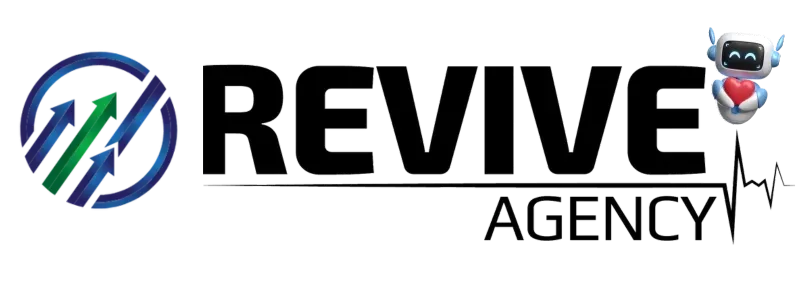

Copyright © 2024 The Revive Agency - All Rights Reserved. Made with ❤️ by The Revive Agency
Copyright © 2024 The Revive Agency - All Rights Reserved. Made with ❤️ by The Revive Agency